Typeracer is one of my favorite typing websites, and I have used the “Practice Yourself” feature a lot to improve my typing accuracy and speed (and also for fun!).
Recently, I have been thinking whether it’s possible to hide the WPM (words per minute) box while typing so that I will get less distracted by the real-time WPM number and thus can focus more on the typing paragraph.
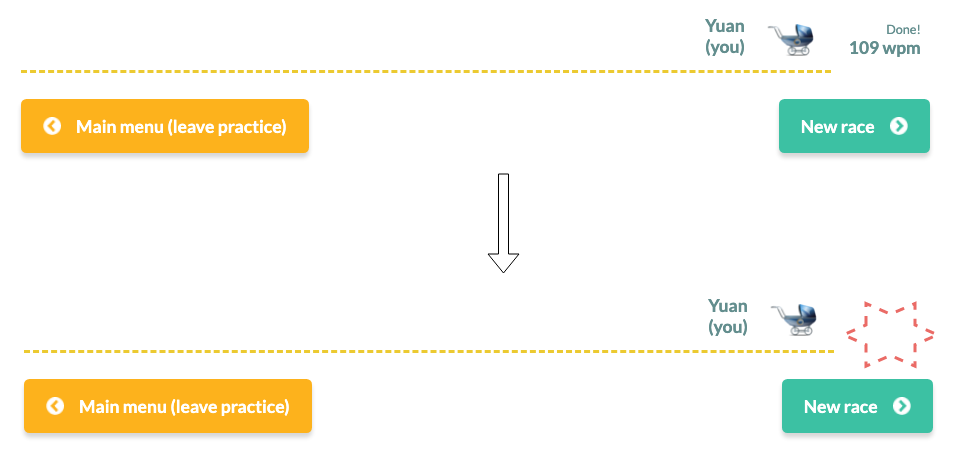
I posted the question in the Typeracer Discord channel, and KeeganT proposed a very neat solution using CSS.
.rankPanel {
display: none;
}
To enable it, one can follow these steps, assuming using Chrome as the browser.
- Open “Inspect” tool
- Go to “Sources” tab
- Locate the website’s CSS file. As of now, it’s named as
TypeRacer.css. - Append the above code snippet at the end of the file.
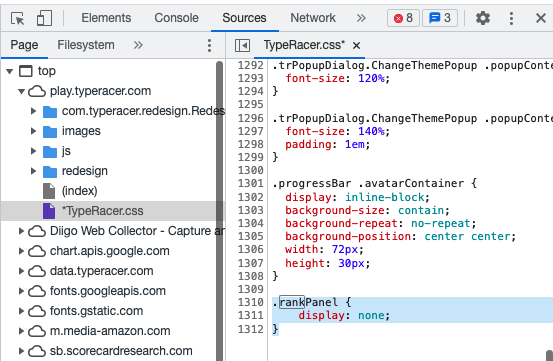
If everything is done correctly, the change should be applied immediately to the website.
To cancel the effect, one can simply remove the line display: none;.
Big thanks to KeeganT again for providing this awesome solution.